| | ممكن اذا سمحتم كود شريط اعلانات |  |
|
|
| كاتب الموضوع | رسالة |
|---|
احمد جبريل
Member
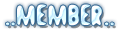
سجل فى : 25/09/2008
المساهمات : 151
التقييم : 0

 |  موضوع: ممكن اذا سمحتم كود شريط اعلانات موضوع: ممكن اذا سمحتم كود شريط اعلانات  الجمعة 17 أكتوبر 2008, 3:37 pm الجمعة 17 أكتوبر 2008, 3:37 pm | |
|
ممكن اذا سمحتم طلب كود شريط الاعلانات المتحرك من اليمين الى اليسار وازاى احط فيه
الاعلانات واركبه فين ممكن
| |
|
  | |
احمد جبريل
Member
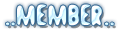
سجل فى : 25/09/2008
المساهمات : 151
التقييم : 0

 |  موضوع: رد: ممكن اذا سمحتم كود شريط اعلانات موضوع: رد: ممكن اذا سمحتم كود شريط اعلانات  الجمعة 17 أكتوبر 2008, 3:38 pm الجمعة 17 أكتوبر 2008, 3:38 pm | |
| هو زى ولله المثل الاعلى شريط السينما ان جاز التعبير | |
|
  | |
abdoadel
Member
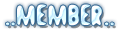
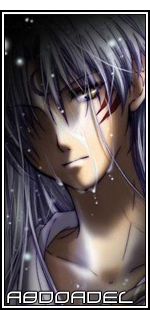
سجل فى : 29/04/2008
المساهمات : 1523
العمر : 35
التقييم : 1




 |  موضوع: رد: ممكن اذا سمحتم كود شريط اعلانات موضوع: رد: ممكن اذا سمحتم كود شريط اعلانات  الجمعة 17 أكتوبر 2008, 7:06 pm الجمعة 17 أكتوبر 2008, 7:06 pm | |
| - الكود:
-
[code]<div align="center"><a href="رابط الموضوع .htm#67247"></a></div>
<div align="center"><a href="رابط الموضوع "></a></div>
<div align="center"><a href="رابط الموضوع "></a></div>
<div align="center"><a href="رابط الموضوع "></a></div><strong><font size="6"><font color="deepskyblue">
<div align="center">
<table class="tborder" align="right" border="0" cellpadding="6" cellspacing="1" width="100%">
<tbody>
<tr>
<td class="thead" align="center"><br> </td></tr>
<tr>
<td class="alt1" align="right">
<marquee onmouseover="this.stop()" style="width: 881px; height: 241px;" onmouseout="this.start()" scrollamount="3" scrolldelay="20" direction="right">
<table align="right" border="0" cellpadding="0" cellspacing="0" width="100%">
<tbody>
<tr><!-- بداية إعلان محدد -->
<td nowrap="nowrap"><a href="رابط الموضوع "><img style="width: 246px; height: 225px;" alt="" src="ضع هنا رابط الصوره" onload="NcodeImageResizer.createOn(this);" originalheight="390" originalwidth="400" border="0" height="284" width="350"></a> <a href="رابط الموضوع "><img style="width: 259px; height: 221px;" src="ضع هنا رابط الصوره" height="193" width="269"></a> <a href="رابط الموضوع "><img style="width: 244px; height: 219px;" src="ضع هنا رابط الصوره" height="240" width="246"></a> <a href="رابط الموضوع"><img style="width: 227px; height: 220px;" src="ضع هنا رابط الصوره" height="431" width="371"></a> <a href="رابط الموضوع"><img style="width: 277px; height: 218px;" src="ربط الصوره" height="295" width="333"></a> <a href="رابط الموضوع"><img style="width: 263px; height: 217px;" src="رابط الصوره" height="223" width="259"></a> <a href="رابط الموضوع"><img title=" " alt=" " src="رابط الصوره" border="0" height="220" width="232"></a> <img title=" " alt=" " src="رابط الصوره"
</td><td nowrap="nowrap"> <a href="رابط الموضوع"><img title=" " alt=" " src="رابط الصوره" border="0"></a> <!-- نهاية
</td><td nowrap="nowrap"> /marquee></td></tr></tbody></table></div></font></font></strong><strong></strong><div align="center"><strong></strong><br></div>
<script language="Javascript1.2">var rate = 20; // Increase amount(The degree of the transmutation)
////////////////////////////////////////////////////////////////////
// Main routine
if (document.getElementById)
window.onerror=new Function("return true")
var objActive; // The object which event occured in
var act = 0; // Flag during the action
var elmH = 0; // Hue
var elmS = 128; // Saturation
var elmV = 255; // Value
var clrOrg; // A color before the change
var TimerID; // Timer ID
if (document.all) {
document.onmouseover = doRainbowAnchor;
document.onmouseout = stopRainbowAnchor;
}
else if (document.getElementById) {
document.captureEvents(Event.MOUSEOVER | Event.MOUSEOUT);
document.onmouseover = Mozilla_doRainbowAnchor;
document.onmouseout = Mozilla_stopRainbowAnchor;
}
//=============================================================================
// doRainbow
// This function begins to change a color.
//=============================================================================
function doRainbow(obj)
{
if (act == 0) {
act = 1;
if (obj)
objActive = obj;
else
objActive = event.srcElement;
clrOrg = objActive.style.color;
TimerID = setInterval("ChangeColor()",100);
}
}
//=============================================================================
// stopRainbow
// This function stops to change a color.
//=============================================================================
function stopRainbow()
{
if (act) {
objActive.style.color = clrOrg;
clearInterval(TimerID);
act = 0;
}
}
//=============================================================================
// doRainbowAnchor
// This function begins to change a color. (of a anchor, automatically)
//=============================================================================
function doRainbowAnchor()
{
if (act == 0) {
var obj = event.srcElement;
while (obj.tagName != 'A' && obj.tagName != 'BODY') {
obj = obj.parentElement;
if (obj.tagName == 'A' || obj.tagName == 'BODY')
break;
}
if (obj.tagName == 'A' && obj.href != '') {
objActive = obj;
act = 1;
clrOrg = objActive.style.color;
TimerID = setInterval("ChangeColor()",100);
}
}
}
//=============================================================================
// stopRainbowAnchor
// This function stops to change a color. (of a anchor, automatically)
//=============================================================================
function stopRainbowAnchor()
{
if (act) {
if (objActive.tagName == 'A') {
objActive.style.color = clrOrg;
clearInterval(TimerID);
act = 0;
}
}
}
//=============================================================================
// Mozilla_doRainbowAnchor(for Netscape6 and Mozilla browser)
// This function begins to change a color. (of a anchor, automatically)
//=============================================================================
function Mozilla_doRainbowAnchor(e)
{
if (act == 0) {
obj = e.target;
while (obj.nodeName != 'A' && obj.nodeName != 'BODY') {
obj = obj.parentNode;
if (obj.nodeName == 'A' || obj.nodeName == 'BODY')
break;
}
if (obj.nodeName == 'A' && obj.href != '') {
objActive = obj;
act = 1;
clrOrg = obj.style.color;
TimerID = setInterval("ChangeColor()",100);
}
}
}
//=============================================================================
// Mozilla_stopRainbowAnchor(for Netscape6 and Mozilla browser)
// This function stops to change a color. (of a anchor, automatically)
//=============================================================================
function Mozilla_stopRainbowAnchor(e)
{
if (act) {
if (objActive.nodeName == 'A') {
objActive.style.color = clrOrg;
clearInterval(TimerID);
act = 0;
}
}
}
//=============================================================================
// Change Color
// This function changes a color actually.
//=============================================================================
function ChangeColor()
{
objActive.style.color = makeColor();
}
//=============================================================================
// makeColor
// This function makes rainbow colors.
//=============================================================================
function makeColor()
{
// Don't you think Color Gamut to look like Rainbow?
// HSVtoRGB
if (elmS == 0) {
elmR = elmV; elmG = elmV; elmB = elmV;
}
else {
t1 = elmV;
t2 = (255 - elmS) * elmV / 255;
t3 = elmH % 60;
t3 = (t1 - t2) * t3 / 60;
if (elmH < 60) {
elmR = t1; elmB = t2; elmG = t2 + t3;
}
else if (elmH < 120) {
elmG = t1; elmB = t2; elmR = t1 - t3;
}
else if (elmH < 180) {
elmG = t1; elmR = t2; elmB = t2 + t3;
}
else if (elmH < 240) {
elmB = t1; elmR = t2; elmG = t1 - t3;
}
else if (elmH < 300) {
elmB = t1; elmG = t2; elmR = t2 + t3;
}
else if (elmH < 360) {
elmR = t1; elmG = t2; elmB = t1 - t3;
}
else {
elmR = 0; elmG = 0; elmB = 0;
}
}
elmR = Math.floor(elmR).toString(16);
elmG = Math.floor(elmG).toString(16);
elmB = Math.floor(elmB).toString(16);
if (elmR.length == 1) elmR = "0" + elmR;
if (elmG.length == 1) elmG = "0" + elmG;
if (elmB.length == 1) elmB = "0" + elmB;
elmH = elmH + rate;
if (elmH >= 360)
elmH = 0;
return '#' + elmR + elmG + elmB;
}
</script>
[/code] - اقتباس :
- واركبه فين ممكن
شرح"طريقة وضع الاكواد فى الصفحة الرئيسية والبوابة | |
|
  | |
احمد جبريل
Member
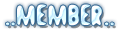
سجل فى : 25/09/2008
المساهمات : 151
التقييم : 0

 |  موضوع: رد: ممكن اذا سمحتم كود شريط اعلانات موضوع: رد: ممكن اذا سمحتم كود شريط اعلانات  الجمعة 17 أكتوبر 2008, 9:21 pm الجمعة 17 أكتوبر 2008, 9:21 pm | |
| حطيت الكود زى ماقلت ظهر الكود بصيغته دى على المنتدى مشتغلش يعنى وبعدين هحط الاعلانات ازاى فى الكود ممكن توضحلى
ربنا يجزيك خير عنا ياخى | |
|
  | |
abdoadel
Member
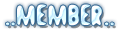
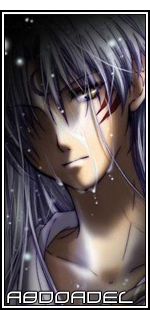
سجل فى : 29/04/2008
المساهمات : 1523
العمر : 35
التقييم : 1




 |  موضوع: رد: ممكن اذا سمحتم كود شريط اعلانات موضوع: رد: ممكن اذا سمحتم كود شريط اعلانات  السبت 18 أكتوبر 2008, 10:14 pm السبت 18 أكتوبر 2008, 10:14 pm | |
| موجود بداخل الكود هذه العبارات - اقتباس :
- رابط الموضوع
تضع رابط الموضوع - اقتباس :
- ضع هنا رابط الصوره
رابط الصوره بتاعت الموضوع | |
|
  | |
العراب_نت
Member
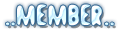

سجل فى : 21/10/2008
المساهمات : 51
التقييم : 0

 |  موضوع: رد: ممكن اذا سمحتم كود شريط اعلانات موضوع: رد: ممكن اذا سمحتم كود شريط اعلانات  الثلاثاء 21 أكتوبر 2008, 2:43 pm الثلاثاء 21 أكتوبر 2008, 2:43 pm | |
| وهذا كود ثاني واتمنى ان يعجبك ونتمنى من الاعضاء توضيح نوع الكود والشكل لكي نستطيع ان نلبي لهم طلباتهم باسرع وقت ممكن  - الكود:
-
<div align="center">
<table class="tborder" cellpadding="$stylevar[cellpadding]" cellspacing="$stylevar[cellspacing]" border="0" width="100%" style="border: 8px groove #FDBE00" bordercolorlight="#FFFF00" bordercolordark="#FDBE00">
<tr>
<td class="tcat" align="center" height="15">
</td>
</tr>
<tr>
<td width="100%" class="alt2">
<body >
<body>
<div align="center">
<marquee loop="infinate" behaviour="Scroll" direction="Left" onmouseover="this.scrollAmount=1" onMouseout="this.scrollAmount=3"
onmousedown="this.scrollAmount=5" scrollAmount="3" style="Filter:Alpha(Opacity=100, FinishOpacity=10, Style=1, StartX=30, StartY=0, FinishX=0, FinishY=0);" scrolldelay="1" id="wootz">
<a href="[url=http://رابط]http://رابط[/url] الموضوع" target="_blank"><img src="رابط الصورة"border="0" style="filter:Alpha(opacity=50);-moz-opacity:0.5;" onmouseover="this.style.MozOpacity=1;this.filters.alpha.opacity=100;"onmouseout="this.style.MozOpacity=0.5;this.filters.alpha.opacity=50;"></a>
<a href="[url=http://رابط]http://رابط[/url] الموضوع" target="_blank"><img src="رابط الصورة"border="0" style="filter:Alpha(opacity=50);-moz-opacity:0.5;" onmouseover="this.style.MozOpacity=1;this.filters.alpha.opacity=100;"onmouseout="this.style.MozOpacity=0.5;this.filters.alpha.opacity=50;"></a>
<a href="[url=http://رابط]http://رابط[/url] الموضوع" target="_blank"><img src="رابط الصورة"border="0" style="filter:Alpha(opacity=50);-moz-opacity:0.5;" onmouseover="this.style.MozOpacity=1;this.filters.alpha.opacity=100;"onmouseout="this.style.MozOpacity=0.5;this.filters.alpha.opacity=50;"></a>
<a href="[url=http://رابط]http://رابط[/url] الموضوع" target="_blank"><img src="رابط الصورة"border="0" style="filter:Alpha(opacity=50);-moz-opacity:0.5;" onmouseover="this.style.MozOpacity=1;this.filters.alpha.opacity=100;"onmouseout="this.style.MozOpacity=0.5;this.filters.alpha.opacity=50;"></a>
<a href="[url=http://رابط]http://رابط[/url] الموضوع" target="_blank"><img src="رابط الصورة"border="0" style="filter:Alpha(opacity=50);-moz-opacity:0.5;" onmouseover="this.style.MozOpacity=1;this.filters.alpha.opacity=100;"onmouseout="this.style.MozOpacity=0.5;this.filters.alpha.opacity=50;"></a>
<a href="[url=http://رابط]http://رابط[/url] الموضوع" target="_blank"><img src="رابط الصورة"border="0" style="filter:Alpha(opacity=50);-moz-opacity:0.5;" onmouseover="this.style.MozOpacity=1;this.filters.alpha.opacity=100;"onmouseout="this.style.MozOpacity=0.5;this.filters.alpha.opacity=50;"></a>
<a href="[url=http://رابط]http://رابط[/url] الموضوع" target="_blank"><img src="رابط الصورة"border="0" style="filter:Alpha(opacity=50);-moz-opacity:0.5;" onmouseover="this.style.MozOpacity=1;this.filters.alpha.opacity=100;"onmouseout="this.style.MozOpacity=0.5;this.filters.alpha.opacity=50;"></a>
<a href="[url=http://رابط]http://رابط[/url] الموضوع" target="_blank"><img src="رابط الصورة"border="0" style="filter:Alpha(opacity=50);-moz-opacity:0.5;" onmouseover="this.style.MozOpacity=1;this.filters.alpha.opacity=100;"onmouseout="this.style.MozOpacity=0.5;this.filters.alpha.opacity=50;"></a>
<a href="[url=http://رابط]http://رابط[/url] الموضوع" target="_blank"><img src="رابط الصورة"border="0" style="filter:Alpha(opacity=50);-moz-opacity:0.5;" onmouseover="this.style.MozOpacity=1;this.filters.alpha.opacity=100;"onmouseout="this.style.MozOpacity=0.5;this.filters.alpha.opacity=50;"></a>
<a href="[url=http://رابط]http://رابط[/url] الموضوع" target="_blank"><img src="رابط الصورة"border="0" style="filter:Alpha(opacity=50);-moz-opacity:0.5;" onmouseover="this.style.MozOpacity=1;this.filters.alpha.opacity=100;"onmouseout="this.style.MozOpacity=0.5;this.filters.alpha.opacity=50;"></a>
</marquee>
</div></td>
</tr>
<tr>
<td class="tcat" align="center" height="7">
</td>
</tr>
</table>
</div>
| |
|
  | |
aymen123
Member
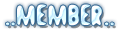

سجل فى : 04/10/2008
المساهمات : 291
العمر : 37
التقييم : 0

 |  موضوع: رد: ممكن اذا سمحتم كود شريط اعلانات موضوع: رد: ممكن اذا سمحتم كود شريط اعلانات  الخميس 23 أكتوبر 2008, 5:58 pm الخميس 23 أكتوبر 2008, 5:58 pm | |
| هذا كود شريط اعلانات متحرك من اليسار لليمين وهو مجرب وانا استعمله في منتداي - الكود:
-
<!-- / e3lan_mr.ctv -->
<div align="center">
<table class="tborder" cellpadding="6" cellspacing="1" border="0" width="755">
<tr><td class="alt1" align="right">
<MARQUEE onmouseover=this.stop() onmouseout=this.start() scrollAmount=3 scrollDelay=20 direction=right>
<table width="100%" cellpadding="0" cellspacing="0" border="0" align="right"><tr>
<!-- بداية إعلان محدد -->
<td nowrap>
<a href="ضع رابط الموقع هنا" target=_blank>
<img border="0" src="ضع رابط الصورة هنا" width="150" height="60"alt=" ضع اسم الموقع هنا"></a>
<!-- نهاية إعلان محدد -->
<!-- بداية إعلان محدد -->
<td nowrap>
<a href="ضع رابط الموقع هنا" target=_blank>
<img border="0" src="ضع رابط الصورة هنا" width="150" height="60"alt="ضع اسم الموقع هنا"></a>
<!-- نهاية إعلان محدد -->
<!-- بداية إعلان محدد -->
<td nowrap>
<a href="ضع رابط الموقع هنا" target=_blank>
<img border="0" src="ضع رابط الصورة هنا" width="150" height="60"alt=" ضع اسم الموقع هنا "></a>
<!-- نهاية إعلان محدد -->
<!-- بداية إعلان محدد -->
<td nowrap>
<a href="ضع رابط الموقع هنا" target=_blank>
<img border="0" src="ضع رابط الصورة هنا" width="150" height="60"alt=" ضع اسم الموقع هنا "></a>
<!-- نهاية إعلان محدد -->
<!-- بداية إعلان محدد -->
<td nowrap>
<a href="ضع رابط الموقع هنا" target=_blank>
<img border="0" src="ضع رابط الصورة هنا" width="150" height="60"alt=" ضع اسم الموقع هنا "></a>
<!-- نهاية إعلان محدد -->
<!-- بداية إعلان محدد -->
<td nowrap>
<a href="ضع رابط الموقع هنا" target=_blank>
<img border="0" src="ضع رابط الصورة هنا" width="150" height="60"alt=" ضع اسم الموقع هنا "></a>
<!-- نهاية إعلان محدد -->
<!-- بداية إعلان محدد -->
<td nowrap>
<a href="ضع رابط الموقع هنا" target=_blank>
<img border="0" src="ضع رابط الصورة هنا" width="150" height="60"alt=" ضع اسم الموقع هنا "></a>
<!-- نهاية إعلان محدد -->
<!-- بداية إعلان محدد -->
<td nowrap>
<a href="ضع رابط الموقع هنا" target=_blank>
<img border="0" src="ضع رابط الصورة هنا" width="150" height="60"alt=" ضع اسم الموقع هنا تو"></a>
<!-- نهاية إعلان محدد -->
<!-- بداية إعلان محدد -->
<td nowrap>
<a href="ضع رابط الموقع هنا" target=_blank>
<img border="0" src="ضع رابط الصورة هنا" width="150" height="60"alt=" ضع اسم الموقع هنا "></a>
<!-- نهاية إعلان محدد -->
<!-- بداية إعلان محدد -->
<td nowrap>
<a href="ضع رابط الموقع هنا" target=_blank>
<img border="0" src="ضع رابط الصورة هنا" width="150" height="60"alt=" ضع اسم الموقع هنا "></a>
<!-- نهاية إعلان محدد -->
<!-- بداية إعلان محدد -->
<td nowrap>
<a href="ضع رابط الموقع هنا" target=_blank>
<img border="0" src="ضع رابط الصورة هنا" width="150" height="60"alt=" ضع اسم الموقع هنا تو"></a>
<!-- نهاية إعلان محدد -->
<!-- بداية إعلان محدد -->
<td nowrap>
<a href="ضع رابط الموقع هنا" target=_blank>
<img border="0" src="ضع رابط الصورة هنا" width="150" height="60"alt=" ضع اسم الموقع هنا تو"></a>
<!-- نهاية إعلان محدد -->
<!-- بداية إعلان محدد -->
<td nowrap>
<a href="ضع رابط الموقع هنا" target=_blank>
<img border="0" src="ضع رابط الصورة هنا" width="150" height="60"alt=" ضع اسم الموقع هنا "></a>
<!-- نهاية إعلان محدد -->
<!-- بداية إعلان محدد -->
<td nowrap>
<a href="ضع رابط الموقع هنا" target=_blank>
<img border="0" src="ضع رابط الصورة هنا" width="150" height="60"alt=" ضع اسم الموقع هنا "></a>
<!-- نهاية إعلان محدد -->
</tr></table></MARQUEE></td></tr></table>
</TD> | |
|
  | |
احمد جبريل
Member
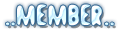
سجل فى : 25/09/2008
المساهمات : 151
التقييم : 0

 |  موضوع: رد: ممكن اذا سمحتم كود شريط اعلانات موضوع: رد: ممكن اذا سمحتم كود شريط اعلانات  الإثنين 27 أكتوبر 2008, 7:48 pm الإثنين 27 أكتوبر 2008, 7:48 pm | |
| ياه جزاكم الله خير والله ممكن تزودونا بالاحسن كمان | |
|
  | |
زائر
زائر

 |  موضوع: رد: ممكن اذا سمحتم كود شريط اعلانات موضوع: رد: ممكن اذا سمحتم كود شريط اعلانات  الثلاثاء 28 أكتوبر 2008, 1:17 pm الثلاثاء 28 أكتوبر 2008, 1:17 pm | |
| |
|
  | |
| | ممكن اذا سمحتم كود شريط اعلانات |  |
|

