AVATAR
Member
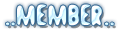

سجل فى : 10/10/2008
المساهمات : 3253
العمر : 25
التقييم : 9




 | |  مصحف اليكترونى مصحف اليكترونى | |
المصحف كامل كأنك تقرأه من مجلد أو مصحف كأنك تلمسه بيدك مصحف كامل ورائع http://www.quranflash.com/quranflash.html لو تريد وضعه بمنتداك هذا الكود خاص به - الكود:
-
<!-- saved from url=(0013)about:internet -->
<html lang="en">
<head>
<meta http-equiv="Content-Type" content="text/html; charset=iso-8859-1" />
<META NAME="AUTHOR" CONTENT="Quranflash.com" />
<META NAME="COPYRIGHT" CONTENT="Copyright (c) by Flash-eBook" />
<META NAME="KEYWORDS" CONTENT="quranflash, Quranflash, quran flash,قرآن فلاش,قرآن,مصاحف,ورش,قالون,مصحف التجويد,الشمرلي"/>
<title>QuranFlash.com |~| موقع القرآن الكريم</title>
<script src="AC_OETags.js" language="javascript"></script>
<script language="JavaScript" type="text/javascript">
<!--
// -----------------------------------------------------------------------------
// Globals
// Major version of Flash required
var requiredMajorVersion = 8;
// Minor version of Flash required
var requiredMinorVersion = 0;
// Minor version of Flash required
var requiredRevision = 0;
// -----------------------------------------------------------------------------
// -->
</script>
<script language="Javascript">
function maximize()
{
window.moveTo(-5,0);
if (document.all)
{
top.window.resizeTo(screen.availWidth+20,screen.availHeight+20);
}
else if (document.layers||document.getElementById)
{
if (top.window.outerHeight<screen.availHeight||top.window.outerWidth<screen.availWidth)
{
top.window.outerHeight = screen.availHeight;
top.window.outerWidth = screen.availWidth;
}
}
//window.statusbar.visible = "false";
//window.toolbar.visible = "false";
}
maximize();
</script>
<style type="text/css">
<!--
.arabic1 { font-family: Tahoma, "Traditional Arabic", Arial;
font-size: 12px;
color: #747018;
font-weight: bold;
line-height: 16px;
}
.arabic2 { font-family: Tahoma, "Traditional Arabic", Arial;
font-size: 12px;
color: #305728;
line-height: 20px;
}
body {
margin: 0px;
background-image: url(images/BG_tile.gif);
background-attachment: fixed;
background-repeat: repeat-x;
}
a {
font-family: Tahoma, "Traditional Arabic", Arial;
font-size: 12px;
font-weight: bold;
color: #006666;
text-decoration: none;
}
a:hover {
font-family: Tahoma, "Traditional Arabic", Arial;
font-size: 12px;
font-weight: bold;
color: #006666;
text-decoration: none;
background-color: #BBE8CF;
}
a:link, a:visited{
font-family: Tahoma, "Traditional Arabic", Arial;
font-size: 12px;
font-weight: bold;
color: #006666;
text-decoration: none;
}
-->
</style>
</head>
<body>
<center>
<script language="JavaScript" type="text/javascript">
<!--
// Version check for the Flash Player that has the ability to start Player Product Install (6.0r65)
var hasProductInstall = DetectFlashVer(6, 0, 65);
// Version check based upon the values defined in globals
var hasReqestedVersion = DetectFlashVer(requiredMajorVersion, requiredMinorVersion, requiredRevision);
// Check to see if a player with Flash Product Install is available and the version does not meet the requirements for playback
if ( hasProductInstall && !hasReqestedVersion ) {
// MMdoctitle is the stored document.title value used by the installation process to close the window that started the process
// This is necessary in order to close browser windows that are still utilizing the older version of the player after installation has completed
// DO NOT MODIFY THE FOLLOWING FOUR LINES
// Location visited after installation is complete if installation is required
var MMPlayerType = (isIE == true) ? "ActiveX" : "PlugIn";
var MMredirectURL = window.location;
document.title = document.title.slice(0, 47) + " - Flash Player Installation";
var MMdoctitle = document.title;
AC_FL_RunContent(
"src", "playerProductInstall",
"FlashVars", "MMredirectURL="+MMredirectURL+'&MMplayerType='+MMPlayerType+'&MMdoctitle='+MMdoctitle+"",
"width", "550",
"height", "300",
"align", "middle",
"id", "detectionExample",
"allowFullScreen","true",
"quality", "high",
"bgcolor", "#3A6EA5",
"name", "detectionExample",
"allowScriptAccess","sameDomain",
"type", "application/x-shockwave-flash",
"pluginspage", "http://www.adobe.com/go/getflashplayer"
);
} else if (hasReqestedVersion) {
// if we've detected an acceptable version
// embed the Flash Content SWF when all tests are passed
AC_FL_RunContent(
"src", "quranNewContainerFinal",
"width", "1000",
"height", "715",
"align", "middle",
"id", "detectionExample",
"allowFullScreen","true",
"quality", "high",
"name", "detectionExample",
"allowScriptAccess","always",
"type", "application/x-shockwave-flash",
'codebase', 'http://fpdownload.macromedia.com/get/flashplayer/current/swflash.cab',
"pluginspage", "http://www.adobe.com/go/getflashplayer"
);
} else { // flash is too old or we can't detect the plugin
var alternateContent = '<BR>'
+ 'This content requires the Adobe Flash Player. '
+ '<a href=http://www.adobe.com/go/getflash/>Get Flash</a>';
document.write(alternateContent); // insert non-flash content
}
// -->
</script>
<noscript>
<div align="center">
<p> </p>
<p> </p>
<noscript>
<div align="center">
<table width="500" height="120" border="5" cellpadding="0" cellspacing="0" bordercolor="#FFFFFF" bgcolor="#E4E3C9">
<tr>
<td align="center">
<p><span class="arabic1">تحتاج إلى برنامج فلاش<span class="arabic2"> <img src="images/flash_logo[1].gif" width="16" height="16" /> </span> لتصفح المصاحف<br />
</span><span class="arabic2">من فضلك قم بتنزيل البرنامج من<a href="http://www.adobe.com/shockwave/download/download.cgi?P1_Prod_Version=ShockwaveFlash"> هذا الرابط </a></span> </p>
</td>
</tr>
</table>
</div>
</noscript>
</div>
</noscript>
</center>
<script src="http://www.google-analytics.com/urchin.js" type="text/javascript">
</script>
<script type="text/javascript">
_uacct = "UA-1361264-1";
urchinTracker();
</script>
</body>
</html>
| |
|

